What is GIL-Find?
GIL-Find@Columbus State University is the online catalog of the library collections held by Columbus State University. GIL-Find@ is part of the statewide GIL (GALILEO Interconnected Libraries) project. GIL@ provides bibliographic and holdings information for the Music Library, Simon Schwob Memorial Library, and the University System of Georgia library collections.
General instructions in the use of the catalog may be found by selecting the "Help" option on the GIL-Find homepage.
Searching for music materials may present some unique challenges. What follows are some tips for finding music items in GIL-Find.
FAQ
Which search menu should I use?
You will find that the KEYWORD SEARCH tab works best for finding music materials because it provides greater flexibility in tailoring your search at the initial search statement.
How do I restrict my search to a specific format?
Before you enter the text of your search query in one of the white boxes, you may begin your search by selecting criteria listed on the right side of the screen. Once you have selected criteria and entered your search term(s), click on the "Search" button. Once the search results display, you may further refine your search by selecting criteria that will display on the left side of the screen.
How do I know if I've found all the various editions of a musical work owned by CSU in my search?
It is very difficult to determine if you've displayed every edition of a particular work because several factors can affect your search result, e.g. restricting by format, works published in more than one language, alternate titles a work is known by, variations in cataloging practices over the years, and typos in the database.
If you are doing a comprehensive search on a topic or work, it is always recommended to try more than one search strategy. You might wish to begin exploring various searches by searching on the uniform title of a work as well as the title a work is commonly known by, or the title that appears on the score or container.
For example, if you were looking for Mozart's opera The Magic Flute and you searched on the keywords MOZART and MAGIC and FLUTE today (11/2/17), you would retrieve 65 items. Display one of the bibliographic records by clicking on "Details," then select "Technical Display." You will find that the 240 field displays a second title in German: Zauberflöte. This is the uniform title for The Magic Flute. Every manifestation of the work that we own should have this second uniform title assigned to it. In essence, it brings together all the variant forms of the title under one heading.
Try another keyword search typing in the words MOZART and ZAUBERFLOTE instead of the words MAGIC FLUTE. (You will note that you should not enter initial definite or indefinite articles in your search statement.) You will retrieve 86 items, or 21 more items than in your first search. Most, though not all, musical compositions have uniform titles assigned to them. Use them - they are your friends!
Can I use GIL to find music journal articles?
No. You may use GIL-Find to find out which journal titles, and what issues/volumes of those titles, are represented in our collection. To search for articles on a particular subject, you will need to search a periodical index, a subject bibliography, or browse through a particular journal's table of contents. Library staff is here to help you through the process of identifying which sources may be relevant to your needs.
How do I look up PDF scores in the Music Library CD Sheet Music CD ROM collection?
Select KEYWORD SEARCH. Type "cd sheet music" in the first box and click on the "Search" button. Once your search results display, select Music Library Reference Media - CD-ROM collection under the "Location" heading.
If you prefer to narrow your search to a genre, instrument, or composer, you may enter additional terms in the second and third search boxes. Once you select a CD from the list, you may access the complete contents of the disc by clicking on the CD Sheet Music homepage link embedded in the bibliographic record.