-
Items, except for laptops and their parts, can be renewed by going to the main page of the Library Website and clicking on “My Library Account”. Click on “Renew books online”. The page will require you to log in with your CSU credentials. If the "Renew?" box does not appear, then an item is not eligible for renewal.
-
Items can also be renewed by bringing the item to the Service Desk.
-
Items can be renewed or have the due date extended over the phone on a case-by-case basis.
-
Regular circulating items are limited to two renewals, which occur automatically. If items are still needed, they must be returned to the library, then checked out again.
-
Laptops must be returned to the Service Desk to be renewed. If it is a 24-hour laptop that needs renewing, please make sure to have the laptop bag and cord with you. Laptops may not be renewed online.
-
Reserves may not be renewed. Items must be returned and remain on the shelf one hour before they can be checked out again by the previous patron.